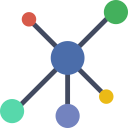Getting Started¶
Eager to get started? This page gives a good introduction in how to get started with ccapi.
First, make sure that:
- ccapi is installed
- ccapi is up-to-date
Let’s get started with some simple examples.
Instantizing a Client object¶
Creating a Client object with ccapi is very simple.
Begin by importing the ccapi module:
>>> import ccapi
Now, let’s try to create a client object.
>>> client = ccapi.Client()
Now, we have a Client object called client. We can get all the information we need from this object.
Authenticating via Password Flow¶
Before you can authenticate using ccapi, you must first register an application of the appropriate type on Cell Collective . If you do not require a user context, it is read only.
In order to use a password flow application with ccapi you need the following pieces of information:
email - The email address of the Cell Collective account used to
register the application.
password - The password for the Cell Collective account used to register
the application.
With this information, authorizing is as simple as:
>>> client.auth(email = "test@cellcollective.org", password = "test")
To verify that you are authenticated as the correct user, run:
>>> client.me()
<User 10887 at 0x01118bf850 name='Test Test'>
The output should contain the same name as your Cell Collective account.
You can also check if you’re authenticated as follows:
>>> client.authenticated
True
If the following exception is raised, double check your credentials and ensure that that the email address and password you passed are valid.
AuthenticationError: Unable to login into Cell Collective with credentials provided.
Authenticating via Authorization Token¶
You can also authenticate by passing an already available authorization token.
>>> client.auth(token = "<YOUR_AUTHORIZATION_TOKEN>")
>>> client.authenticated
True
Logging in ccapi¶
Occasionally it is useful to observe the HTTP requests that ccapi is issuing. To do so you have to configure and enable logging.
To log everything available, import the logging module:
>>> import ccapi, logging
Create a logger instance of a logger of name cc and set its level to DEBUG.
>>> logger = logging.getLogger(ccapi.__name__)
>>> logger.setLevel(logging.DEBUG)
When properly configured, HTTP requests that are issued should produce output similar to one below.
>>> client = ccapi.Client()
2019-11-23 14:23:37,547 | INFO | Dispatching a GET request to URL: https://cellcollective.org/api/ping with Arguments - {}
>>> client
<Client url='https://cellcollective.org'>
For more information on logging, see logging.Logger.